Frequently Asked Questions about Bricklink designer sets
What is the new BrickLink Designer Program?
What are the key dates for each BDP series?
How many designs are produced per series as BrickLink Designer Program sets?
Each series contains 5 designs for crowdfunding and production. That number may change in future Series instances.
How many of the sets in each series will be realized?
How is the BrickLink Designer Program Series different versus the original 2021 Invitational?
We share the background and what's different this time in our announcement post. Some key differences include:
| 2021 INVITATIONAL | BDP SERIES |
|---|---|
| Invited existing LEGO IDEAS 10k Club projects to compete for crowdfunding and production. | An open invitation for anyone to submit designs that meet our submission guidelines. |
| A maximum of 10,000 of each set were produced. | A maximum of 30,000 copies of each set can be produced. |
| Required sets to compete against each other to be the first 5 through crowdfunding. | Will approve 5 sets for crowdfunding. Each of the five sets that reach the crowdfunding threshold will be produced as a limited edition BDP set. |
|
Fan designers have a greater responsibility to mature their designs by following the submission guidelines for each BDP series. |
Why have the requirements changed this time?
The BrickLink Designer Program Series is based on what we learned at the 2021 Invitational; both from fan designers and internal processes. We have adjusted the program accordingly.
What prompted the change where 10k Club projects were moved to LEGO IDEAS, while they now operate with open submission?
.
Are there geographic restrictions for participating in the BrickLink Designer Program Series?
Are there age restrictions for designing for the BrickLink Designer Program?
What is the difference between a BrickLink Designer Program set and a standard LEGO (Ideas) set?
Standard range LEGO sets are designed by LEGO designers using our own extensive in-house design processes.
This means that the sets fans buy will have a building experience much closer to how the fan designer originally intended, with LEGO IDEAS sets, for example, being fan ideas reimagined by LEGO designers. For this reason, BDP sets can be more challenging, as we do not apply LEGO design standards as strictly to the design and building instructions.
| LEGO IDEAS | BRICKLINK DESIGNER PROGRAM | |
|---|---|---|
| Target audience | Teenagers and adults with high affinity | Adult Fans of LEGO (AFOLs) |
| Branding | LEGO product | BrickLink Product |
| Elements | New LEGO elements | New LEGO elements |
| Volume | Available worldwide | Limited to 30,000 units |
Will more BDP series be made in the future? How often?
Will older BDP sets become available again in the future?
BDP sets are manufactured in limited quantities and there are currently no plans to re-produce sets from previous iterations of the program.
Create your design
What are the submission requirements for each BDP series?
You must build your entry as a digital model using the BrickLink Studio app. All entries must use the BDP palette of elements. By default, we do not accept submissions containing elements not included in the BDP palette.
There are also detailed requirements covering theme, size, part selection, use of parts, stability, submodels, building experience, working models, element emphasis, minifigures, and stickers. For full requirements, please refer to the submission guidelines.
How many stones are in each BDP series palette?
Why are we limited to only stones in the BDP palette?
Should we take the cost of parts into account when designing our models?
Is it possible to check if an existing model has all the used elements available in the BDP palette so that I don't have to build it from scratch?
- Import the model into BrickLink Studio.
- Select the current BDP series palette.
- In the right toolbar under Steps list, click the filter icon.
- Enable the filter and select 'not available within the selected palette'.
- This emphasizes part colors that are not available in the BDP palette.
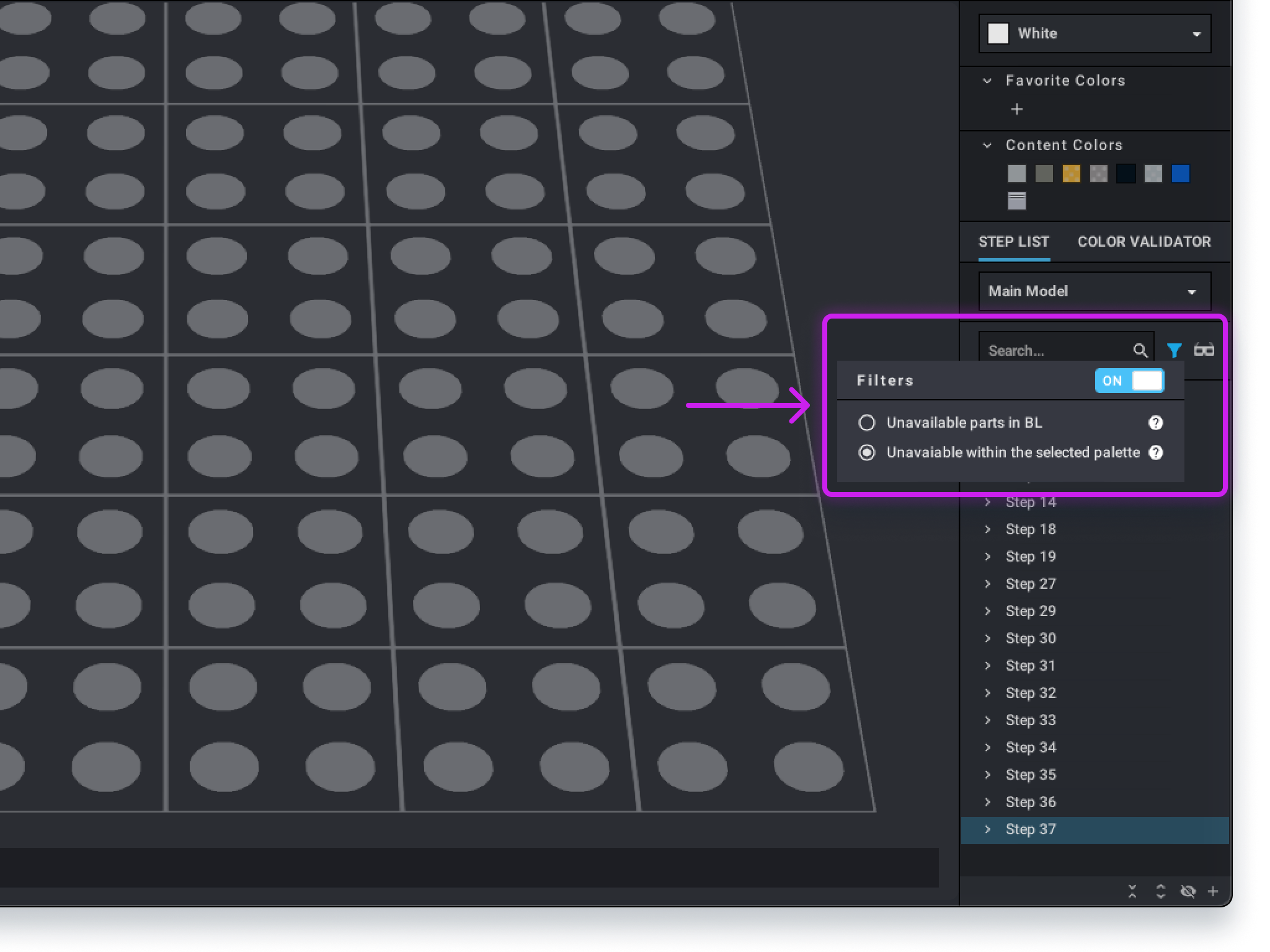
Are there exceptions?
Our goal with the Minifigure Guidelines is to ensure that an entry is not completely dependent on Minifigures.
Skeleton legs and arms can be used as separate parts that are not connected to a skeleton minifigure.
Minifigure torsos, legs and hands are intended for minifigure use only.
Unprinted minifigure heads and minifigure heads printed as objects (e.g. pineapple, globe, pumpkin) may be used and are not subject to the "each minifigure head may be used only once" limit.
Torsos may be reused, regardless of whether they are printed.
Minifigures used as statues or mannequins count towards the minifigure limit guidelines.
All designs are assessed by the BDP Design Team. Please use your own judgment as to what would be acceptable based on the information provided.
How can I see which parts are available in which colors in the BDP palette?
In the Shapes view, you'll see a plus sign + in the top right corner of some tiles. This is a 'drawer'. Click the + and expand it to the available colors for that shape.
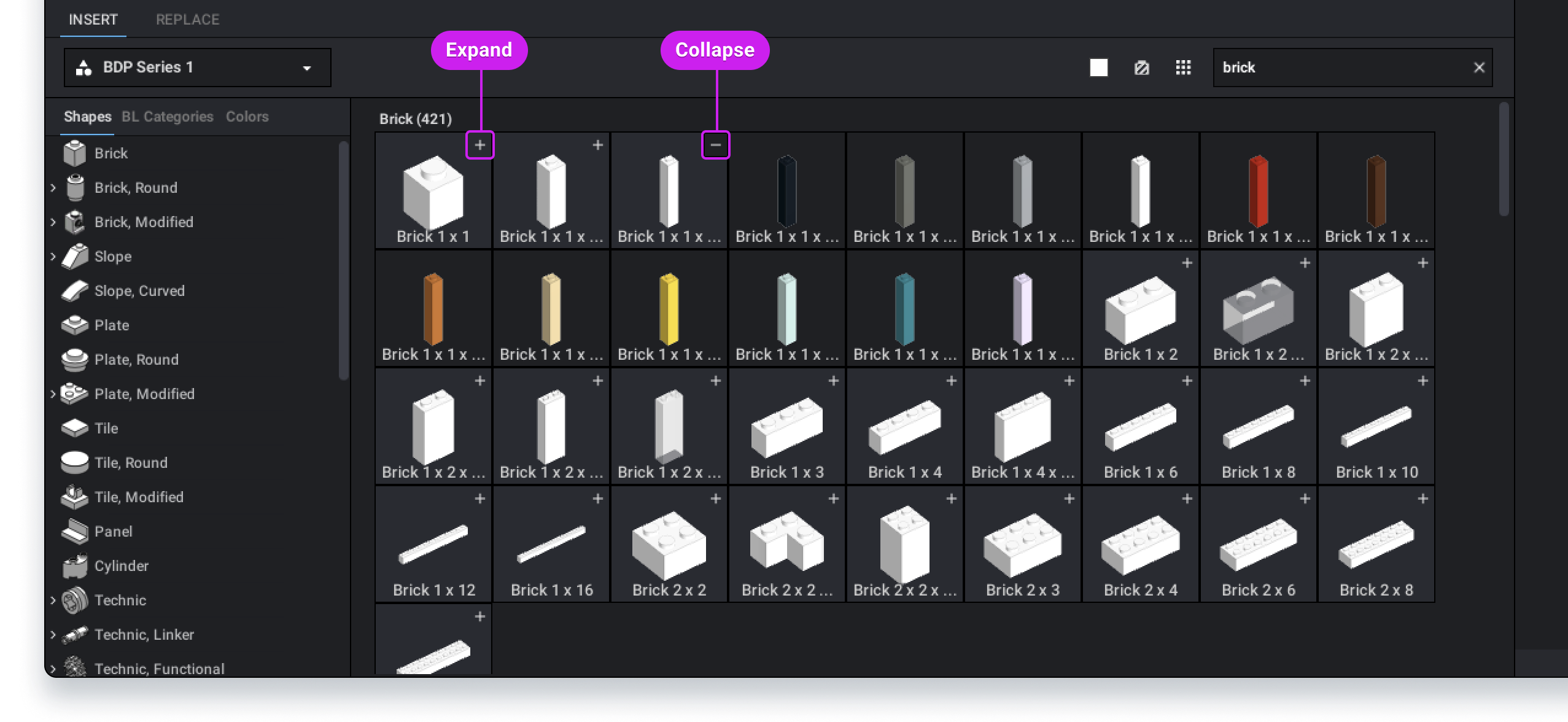
To see all available parts in one color, use the Colors category:
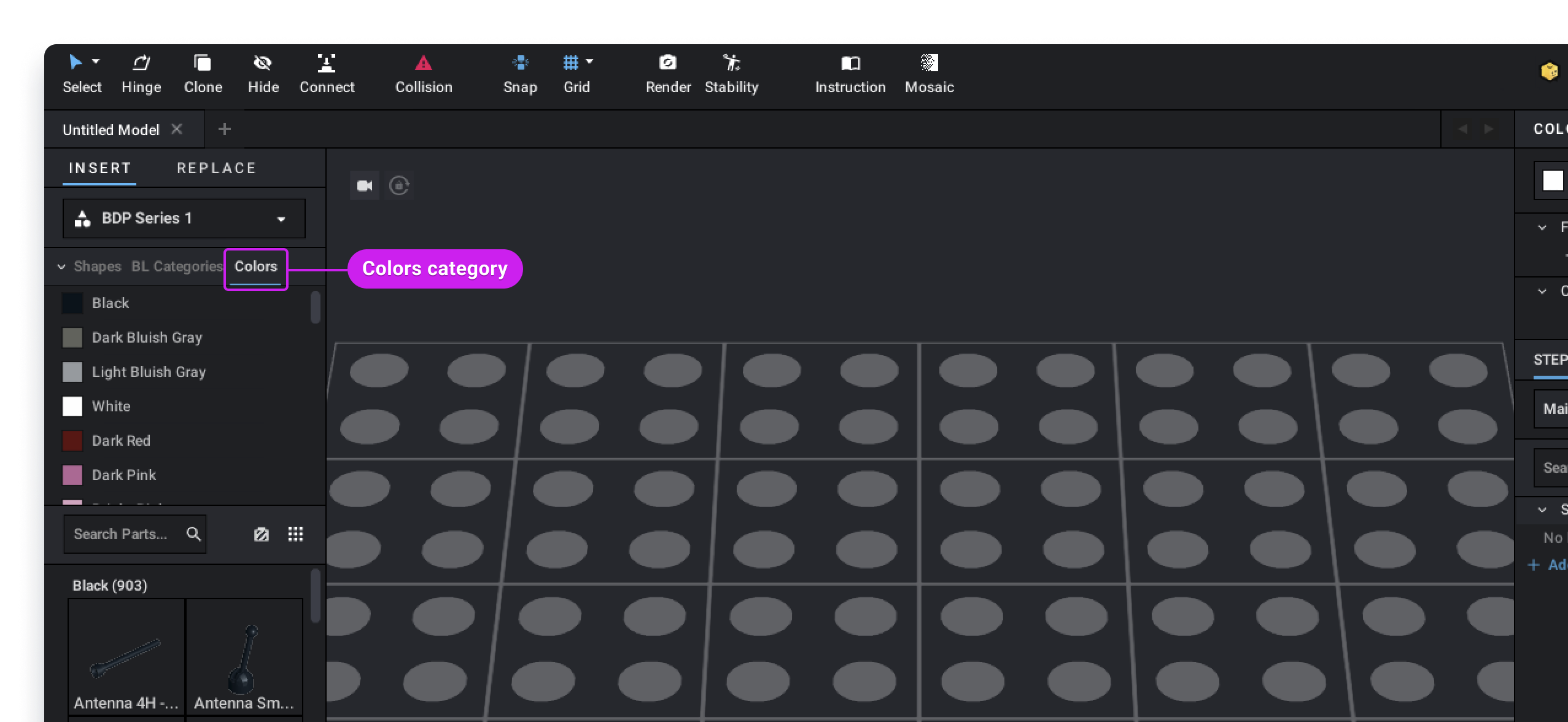
Submit your design
How many designs can I submit?
Fan designers may submit multiple designs for each BDP series, but only one design per fan designer will be eligible for crowdfunding and production in each BDP series.
Can I collaborate with another designer and submit a design together?
How do I submit my design?
You can submit your design per series during the Registration phase.
Will I receive feedback during the submission process on whether my submission is eligible and have some time to resolve any issues if I accidentally missed any of the submission requirements?
Who owns my design after I submit it to the program?
What happens to designs that are not approved?
If I submitted a project to LEGO IDEAS that reached 10,000 supporters and was NOT approved, or if my project expired before reaching 10,000 supporters, can I participate in the BrickLink Designer Program?
If I applied for a previous BrickLink Designer Program, but my model was not selected or was not selected due to crowdfunding and production, can I resubmit it?
Submission guidelines require me to create building instructions for my model in Studio. Why is that, and how do I do that?
Do my Studio Building Instructions need to be complete when I submit my model?
Can I physically build the model and provide photos?
Can my Studio model be divided into multiple files representing different construction phases?
What is meant by incorporating submodels?
You need to divide your model into submodels that make sense for building instructions. Note: Do not release submodels after you have finished building. Keep the submodels intact within the model file. See the Studio Help page for information about submodels.
How do I display the stickered parts in my submission?
Can I submit an idea in a Classic theme such as Space or Castle?
The submission guidelines say: "Don't compete on an existing LEGO set by building a model that expands or complements something in the portfolio. However, loose associations are fine."
We try to avoid the impression that your design is part of an official collection of sets, such as a specific Castle series or a modular building. It's fine to make a model based on a classic LEGO genre or theme, such as Space or Castle. These themes are acceptable, but they must not be a modern interpretation of a classic set design and must be a new design with the understanding that some features or design elements will be similar (for example: all pirate ships have sails, look like boats, etc.) . The guidelines say: “Do not use intellectual property (IP) that belongs to someone else.” Can we make models that are substantially similar to a branded item, but under a different name and without sticker markings?
We encourage you to design original models that do not resemble or are not inspired by existing intellectual property rights. If a design is too similar to someone else's intellectual property, to the point where the rights holder could argue that it could be easily confused (for example, same dimensions, identifying elements and color scheme), then it will not be approved.
Can we submit something like a Creator 3-in-1 kit, where you can build multiple models with a single selection of parts?
No. Please limit each submission to a single model design.
Are people who have already sold their designs in some form eligible to participate in the BrickLink Designer Program?
Anyone who has retained the IP rights to their design and has not licensed it to a third party can apply for the BrickLink Designer Program. When you submit a contribution to the BDP, you license the rights to produce your entry to the LEGO Group. If your design is not selected, these rights will be transferred to you. During the time you license the rights, you must pause sales of your model, including building instructions and custom kits, if applicable. Once the rights are released back to you, you can resume your own sales.
Crowd validation and assessment
What is crowd validation?
During the crowd validation period, we invite all BrickLink members to vote for their favorite entries. We will weigh these votes alongside our internal selection criteria to influence which designs we ultimately choose for crowdfunding and production.
How do you judge the entries and how do the vote totals influence the finalists' choices?
We look at a combination of the public response, as expressed by the votes received during Crowd Validation, and the capabilities of the designer. We also look at the future LEGO Group portfolio. Finally, we try to ensure a variety of themes and price points so that there is something for everyone on every round.
If my design is selected for Crowdfunding, how will I be notified?
We will notify the five fan design finalists by email to the email address on file with your BrickLink account. You will be invited to a meeting with the BDP Design Team to discuss next steps, and you will have five (5) days to notify the BDP Design Team that you wish to proceed. The BDP Design Team will then share a formal contract with you. You have ten (10) days to sign the contract or let us know that you are not interested in further participation.
What happens between Review and Crowdfunding? Why does that take so long?
After Crowd Voting, the BDP Design Team works with fan designers to refine the models to meet our requirements for model safety, stability and build experience
We are also refining the building instructions and adjusting the models in case an element from the BDP palette is no longer available for production. This is something we do everything we can to prevent, but ultimately we have no influence on it.
Will you modify the original fan design during the process?
It is not our intention to change the original designs that fans love. Unavoidable changes may occur due to production requirements such as parts availability, product safety and stability issues. All design revisions are made by the original fan designer.
Crowdfunding
Crowdfunding means we raise money from individual pre-orders to test demand before the sets are produced in the factory. If at least 3,000 people pre-order the set, it will be considered 'crowdfunding' and we will manufacture the item.
How long does each crowdfunding period last?
Each crowdfunding period lasts 3-4 weeks
What is the difference between crowdfunding and normal LEGO Shop orders?
When you order from the LEGO Shop, your set is already manufactured and ready to ship. The sets have not yet been manufactured with crowdfunding. This means that it will take approximately 6 months after placing your order before you receive your set.
Do fan designers receive a percentage of sales?
Yes. Fan designers receive five percent of the net sales price of BDP sets sold.
Do fan designers receive copies of their sets?
Yes, finalists whose designs are crowdfunded will receive 5 copies of their sets.
How can I pre-order a set?
When the crowdfunding starts, go to the BrickLink Designer Program site, find the set you want and click the 'Pre-order on LEGO.com' button. You will be asked to log into your BrickLink account if you are not already logged in. Once you are logged in, you will be redirected to the LEGO.com shopping cart page. You can check out or return to bricklink.com to add more sets to your cart.
How do I receive updates on when a pre-order will take place? I don't want to miss the opportunity to get my hands on these limited edition sets.
The best way to receive notifications about pre-order opportunities is to make sure you enable marketing emails. Go to My BrickLink > Settings > My contact settings. Scroll down and make sure 'Newsletter' is checked. We send email notifications to people who have signed up for marketing messages from us.
We also recommend that you follow BrickLink on Facebook, Instagram and Twitter.
How many pre-orders are needed to produce a set?
During the crowdfunding period, a minimum of 3,000 pre-orders must be received to be eligible for production.
How many sets can I pre-order?
Pre-orders are limited to two copies of each set per household. During the 2021 Invitational, we received feedback that many buyers wanted to order two sets so they could build one and keep the other sealed in the box. We are limiting the amount a household can purchase to be fair to all our fans. If you have already reached that limit due to previous orders, your entire order may be canceled.
When will you share the prizes after selecting the Series 1 sets?
We'll announce prices a month before Crowdfunding so people can plan what they want to buy while pre-ordering.
What happens to my pre-order if the project I supported is not realized?
If a project has not been completed by the end of the crowdfunding period, all pre-orders will be canceled and no fees will be charged.
What happens to approved sets that do not reach the crowdfunding goal in time?
As a fan designer, if your set is one of the five selected for crowdfunding and does not reach the crowdfunding goal within the allotted time, all rights to the design will go back to you. You can then use the design for any purpose you wish.
I received an alert on the crowdfunding pages stating that I am currently in a location where BDP kits cannot be shipped to. What can I do?
BrickLink Designer Program only ships to certain countries. View the list of countries we ship to. Our website determines your location based on your IP address, or, if you are logged in, by using the address in your account settings. If you are not in a country where we ship, the price will be shown in USD.
You can continue by clicking the 'Pre-order on LEGO.com' button if you choose a shipping address in a country we ship to.
When will fees be charged? How do I ensure that my order goes smoothly?
If you pay by credit card, choose a card with an expiration date after the expected ship date. Then you can avoid having to update your credit card information or risk us having trouble charging your order when it's time to ship your order.
Production and shipping
Collapse everything
How long does it take from the time I place my order to the time my set ships and I receive it?
The set has not yet been manufactured at the time of your order. These are called pre-orders and they take about six months from the time you order it to the time it ships and you receive it. The set is produced at the factory before being shipped to distribution centers around the world and finally shipped to you.
With the last BrickLink Designer Program, one of the biggest issues was how long it took for sets to ship to buyers around the world. Has this changed for BDP Series 1?
Yes, I did it. We have moved the pre-order time closer to production time for each BDP series. The pre-order dates will be set as close as possible to when we need to get the final numbers to the factory and tell them how many sets need to be produced. From there it will take about six months for the set to arrive to you.
By shortening this time frame, we also see that it will help reduce the number of credit card holds, expired credit cards, and billing address changes that we need to process. This should make your experience as a customer smoother. We've also added several methods during this time for customers to update their payment and mailing addresses. These are communicated to customers after they have made a reservation.
Will there be printed building instructions?
No, the building instructions will be available in digital form.
Designer Program sets include digital building instructions delivered by the LEGO® Building Instructions app. Digital instructions not only reduce costs, they also help us deliver on our Planet Promise by using less paper and saving on shipping weight, which in turn reduces emissions while delivering your set to you.
The app allows you to zoom, rotate, and view your model in 3D and ghost view modes to see how far you've come and what part you're building. The LEGO Building Instructions app is great at keeping track of complex builds and makes it easy to save your building steps online so you can recycle instruction books.
PDF building instructions will also be made publicly available once the sets ship.
Are the sets suitable for children?
The official target group is 18+, so we do not recommend these sets for children.
Where are the sets shipped?
The designer sets are manufactured in Europe and shipped from worldwide distribution centers.
Do you ship the BrickLink Designer sets to all countries?
The BrickLink Designer Program is sold through the LEGO.com Shop. This allows us to provide you with a smooth shipping and support process. Unfortunately, this also limits the countries we can ship to. Only BrickLink members from the following 35 countries may pre-order the designer sets.
America: USA, Canada, Mexico
Europe: UK, Germany, Belgium, Italy, France, Spain, Denmark, Poland, Sweden, Netherlands, Norway, Hungary, Finland, Switzerland, Austria, Portugal, Slovenia, Ireland, Slovakia, Czech Republic, Luxembourg, Latvia, Lithuania, Estonia, Greece, Romania.
Asia/Oceania: South Korea, Japan, Australia, New Zealand, Singapore, Malaysia*
*Due to local regulations, sets under 500MYR are not available for pre-order in Malaysia
How much does shipping cost?
Shipping costs follow LEGO.com standards for each country.
-

LEGO City Stuntz! Tough stuntmen and their motorcycles!
READ MORE -

Which LEGO Batman minifigures are there?
READ MORE -

How do you easily apply stickers to a LEGO set?
READ MORE -

LEGO Washing, how to clean LEGO bricks
READ MORE -

Why is playing with LEGO important
READ MORE -

LEGO Building Instructions
READ MORE -

How is LEGO made?
READ MORE -

LEGO Serious Play
READ MORE -
Can you be allergic to LEGO?
READ MORE
LATEST LEGO SETS
-
LEGO Mateo's Off-Road Car 71471 Dreamzzz
Regular price €8,49 EURRegular priceUnit price / per€9,99 EURSale price €8,49 EURSale -
LEGO Expansion Set: Bowser's Car 71431 Super Mario
Regular price €25,49 EURRegular priceUnit price / per€29,99 EURSale price €25,49 EURSale -
LEGO Expansion Set: Yoshi's Peculiar Forest 71428 SuperMario
Regular price €8,49 EURRegular priceUnit price / per€9,99 EURSale price €8,49 EURSale -
LEGO Space Base and Rocket Launch Pad 60434 City
Regular price €147,49 EURRegular priceUnit price / per€139,99 EURSale price €147,49 EUR -
LEGO Modular Space Station 60433 City
Regular price €84,98 EURRegular priceUnit price / per€99,99 EURSale price €84,98 EURSale -
LEGO Mining Asteroids in Space 60429 City
Regular price €16,49 EURRegular priceUnit price / per€19,99 EURSale price €16,49 EURSale -
LEGO Prison Island Police Station 60419 City
Regular price €84,49 EURRegular priceUnit price / per€0,00 EURSale price €84,49 EUR -
LEGO Police Car and Muscle Car Chase 60415 City
Regular price €16,49 EURRegular priceUnit price / per€19,99 EURSale price €16,49 EURSale -
LEGO Fire Station with Aerial Ladder Vehicle 60414 City
Regular price €67,49 EURRegular priceUnit price / per€79,99 EURSale price €67,49 EURSale -
LEGO Fire Department Helicopter 60411 City
Regular price €8,49 EURRegular priceUnit price / per€9,99 EURSale price €8,49 EURSale -
LEGO Race Car Transporter 60406 City
Regular price €24,99 EURRegular priceUnit price / per€29,99 EURSale price €24,99 EURSale -
LEGO Rescue Helicopter 60405 City
Regular price €16,48 EURRegular priceUnit price / per€19,99 EURSale price €16,48 EURSale -
LEGO Burger Truck 60404 City
Regular price €16,49 EURRegular priceUnit price / per€19,99 EURSale price €16,49 EURSale -
LEGO Ambulance & Snowboarder 60403 City
Regular price €16,49 EURRegular priceUnit price / per€19,99 EURSale price €16,49 EURSale -
LEGO Steamroller 60401 City
Regular price €8,49 EURRegular priceUnit price / per€9,99 EURSale price €8,49 EURSale -
LEGO Go-karts with racers 60400 City
Regular price €8,48 EURRegular priceUnit price / per€9,99 EURSale price €8,48 EURSale -
LEGO Green Race Car 60399 City
Regular price €8,49 EURRegular priceUnit price / per€9,99 EURSale price €8,49 EURSale -
LEGO Princess Market Visit 43246 Disney
Regular price €84,98 EURRegular priceUnit price / per€99,99 EURSale price €84,98 EURSale -
LEGO Elsa's Frozen Castle 43238 Disney
Regular price €37,99 EURRegular priceUnit price / per€44,99 EURSale price €37,99 EURSale -
LEGO Belle's Belle's Horse Carriage 43233 Disney
Regular price €13,49 EURRegular priceUnit price / per€15,99 EURSale price €13,49 EURSale -
LEGO Horse and pony trailer 42634 Friends
Regular price €16,48 EURRegular priceUnit price / per€19,99 EURSale price €16,48 EURSale -
LEGO Hot Dog Food Truck 42633 Friends
Regular price €24,99 EURRegular priceUnit price / per€29,99 EURSale price €24,99 EURSale -
LEGO Farm Vet 42632 Friends
Regular price €24,98 EURRegular priceUnit price / per€29,99 EURSale price €24,98 EURSale -
LEGO Heartlake City Hospital 42621 Friends
Regular price €84,49 EURRegular priceUnit price / per€99,99 EURSale price €84,49 EURSale -
LEGO Olly and Paisley's Houses 42620 Friends
Regular price €84,49 EURRegular priceUnit price / per€99,99 EURSale price €84,49 EURSale
SELECTED FOR YOU
-
LEGO Statue of Liberty 21042 Architecture
Regular price €84,99 EURRegular priceUnit price / per€99,99 EURSale price €84,99 EURSale -
LEGO Paris with Eiffel Tower 21044 Architecture
Regular price €42,49 EURRegular priceUnit price / per€49,99 EURSale price €42,49 EURSale -
LEGO Trafalgar Square London 21045 Architecture
Regular price €99,99 EURRegular priceUnit price / per -
LEGO The Singapore Skyline 21057 Architecture
Regular price €49,99 EURRegular priceUnit price / per€59,99 EURSale price €49,99 EURSale -
LEGO Pyramid of Giza 21058 Architecture
Regular price €118,98 EURRegular priceUnit price / per€139,99 EURSale price €118,98 EURSale -
LEGO Syndney Opera House 10234 Creator Expert
Regular price €429,99 EURRegular priceUnit price / per -
LEGO Tower Bridge from London 10214 Creator Expert
Regular price €449,99 EURRegular priceUnit price / per -
LEGO Taj Mahal India 2017 Version 10256 Creator Expert
Regular price €449,99 EURRegular priceUnit price / per -
LEGO Las Vegas Skyline 21047 Architecture
Regular price €129,99 EURRegular priceUnit price / per -
LEGO Build your own Architecture buildings with this set Studio 21050 Architecture
Regular price €449,99 EURRegular priceUnit price / per -
LEGO The White House 21054 Architecture
Regular price €109,99 EURRegular priceUnit price / per -
LEGO Solomon R. Guggenheim Museum 21004 Architecture
Regular price €174,99 EURRegular priceUnit price / per -
LEGO The Eiffel Tower from LEGO 21019 Architecture (USED)
Regular price €79,99 EURRegular priceUnit price / per -
LEGO Taj Mahal 21056 Architecture
Regular price €119,99 EURRegular priceUnit price / per€0,00 EURSale price €119,99 EUR -
LEGO Syndney Opera House 10234 Creator Expert (USED)
Regular price €299,99 EURRegular priceUnit price / per -
LEGO London Skyline 21034 Architecture
Regular price €34,98 EURRegular priceUnit price / per€39,99 EURSale price €34,98 EURSale -
LEGO The New York Skyline 21028 Architecture
Regular price €42,48 EURRegular priceUnit price / per€49,99 EURSale price €42,48 EURSale -
LEGO Himeji Castle 21060 Architecture
Regular price €134,48 EURRegular priceUnit price / per€159,99 EURSale price €134,48 EURSale -
LEGO Statue of Liberty 21042 Architecture (USED)
Regular price €69,99 EURRegular priceUnit price / per€99,99 EURSale price €69,99 EURSale -
LEGO Notre-Dame Cathedral 21061 Architecture
Regular price €194,99 EURRegular priceUnit price / per€229,99 EURSale price €194,99 EURSale -
LEGO Tower Bridge from London 10214 Creator Expert (USED)
Regular price €299,99 EURRegular priceUnit price / per -
LEGO Pyramid of Giza 21058 Architecture (USED)
Regular price €84,99 EURRegular priceUnit price / per€139,99 EURSale price €84,99 EURSale
-

LEGO Ideas
Discover the creativity and originality of LEGO Ideas sets! These unique sets...

































































































